- Kenmore refrigerator water filters
- Whirlpool refrigerator water filters
- Samsung refrigerator water filters
- GE refrigerator water filters
- LG refrigerator water filters
- Frigidaire refrigerator water filters
- KitchenAid refrigerator water filters
- Maytag refrigerator water filters
- Kenmore Elite refrigerator water filters
- Estate refrigerator water filters
- GE Profile refrigerator water filters
- Amana refrigerator water filters
- Bosch refrigerator water filters
- Dacor refrigerator water filters
- Electrolux refrigerator water filters
Displaying error codes on Kenmore and Frigidaire laundry centers


If your electronic-controlled Kenmore 417 series or Frigidaire laundry center stops in mid-cycle, the control typically records an error code in its memory. You’ll need to enter the diagnostic test mode to retrieve the code. It’s a somewhat complicated process, but this Sears PartsDirect article walks you through it step by step so you can display or recall the code and troubleshoot the problem using our error code charts.
These Kenmore and Frigidaire laundry centers have electronic controls that store error codes when a failure occurs.
Frigidaire: models in the FFLE and FFLG series.
Kenmore: models beginning with numbers 417.6171, 417.6172, 417.7171 and 417.7172.
The washer and dryer have separate electronic control boards, so you’ll need to enter the diagnostic test mode for the appliance that failed to recall the correct error code.
Laundry centers with a digital display show the error code on the display. Models without a digital display signal the error code using a pattern of audible beeps.
Once you know the code the washer or dryer is signaling, refer to our washer error code chart or dryer error code chart to troubleshoot the problem.
How to display washer error codes
Follow these steps to enter the washer diagnostic test mode and signal washer error codes.
Turn the washer cycle selector knob to wake up the control and then select Presoak.
Turn the washer temperature knob all the way to the left.
Press and hold the washer cycle selector knob for 10 seconds and then release it.
Turn the washer temperature knob all the way to the right.
Press and release the washer cycle selector knob. You will hear 3 short beeps. Immediately turn the washer temperature knob all the way to the left and back all the way to the right.
Press and release the washer cycle selector knob.
Turn the washer temperature knob all the way to the left.
Press and release the washer cycle selector knob. You will hear one long beep indicating that you've entered the diagnostic test mode.
Turn the washer cycle selector knob to the 12 o'clock position.
To hear the washer error code beeps or show the codes on the digital display, turn the washer cycle selector knob 7 clicks to the right.
Washer without digital display: If the control panel doesn't beep in the 7th position, the control board did not detect any error codes. If the control board detected errors and stored codes in memory, the control panel beeps a number of times to signal the first digit of the code, pauses for 2 seconds and then beeps a number of times to signal the second digit of the error code.
Washer with digital display: The display will show 1E to indicate the first error code in memory and then display the code. If the display shows 1E followed by 00, then the control board didn’t detect any error codes.
Press and release the cycle selector knob to signal any additional stored error codes.
Washer without digital display: If the control board has no additional stored codes in memory, the control panel doesn’t beep. If the control board stored additional error codes, the control panel beeps to indicate the next error code. Continue pressing then releasing the cycle selector knob to signal any additional stored error codes.
Washer with digital display: If the control board stored additional error codes, the control panel displays shows 2E followed by the numbers of the second error code. When the control board detects no additional error codes, the control panel shows the code sequence number (2E, 3E, 4E or 5E) followed by 00. Continue pressing then releasing the cycle selector knob to signal any additional stored error codes.
The control board stores up to 5 error codes. Find the washer error code and repair the failure.
The control board exits the diagnostic test mode after 5 minutes of inactivity.
To exit the diagnostic test mode immediately, turn the washer cycle selector knob to the 1st click to the right of 12 o'clock then press and hold the washer selector knob in for 10 seconds.
How to display dryer error codes
Follow these steps to enter the dryer diagnostic test mode and signal dryer error codes.
Turn the dryer cycle selector knob to wake up the control and then select Normal.
Turn the dryer temperature knob all the way to the left.
Press and hold the dryer cycle selector knob for 10 seconds and then release it. You will hear 3 short beeps.
Immediately turn the dryer cycle selector knob to Casual.
Press and release the cycle selector knob.
Turn the dryer temperature knob all the way to the right then press and release the cycle selector knob.
Turn the dryer temperature knob all the way to the left then press and release the cycle selector knob. You will hear one long beep indicating you are in the dryer diagnostic mode.
Turn the dryer cycle selector knob to the 12 o'clock position.
To hear the dryer error code beeps or show the codes on the digital display, turn the dryer cycle selector knob 4 clicks to the right.
Dryer without digital display: If the control panel doesn't beep in the 4th position, the control board did not detect any error codes. If the control board detected errors and stored codes in memory, the control panel beeps a number of times to signal the first digit of the code, pauses for 2 seconds then beeps a number of times to signal the second digit of the error code.
Dryer with digital display: The display will show 1E to indicate the first error code in memory and then display the code. If the display shows 1E followed by 00, then the control board did not detect any error codes.
Press and release the cycle selector knob to signal any additional stored error codes.
Dryer without digital display: If the control board has no additional stored codes in memory, the control panel doesn’t beep. If the control board stored additional error codes, the control panel beeps to indicate the next error code. Continue pressing then releasing the cycle selector knob to signal any additional stored error codes.
Dryer with digital display: If the control board stored additional error codes, the control panel displays shows 2E followed by the numbers of the second error code. When the control board detects no additional error codes, the control panel shows the code sequence number (2E, 3E, 4E or 5E) followed by 00. Continue pressing then releasing the cycle selector knob to signal any additional stored error codes.
The control board stores up to 5 error codes. Find the dryer error code and repair the failure.
The control board exits the diagnostic test mode after 5 minutes of inactivity.
To exit the diagnostic test mode immediately, turn the dryer cycle selector knob to the 1st click to the right of 12 o'clock then press and hold the dryer selector knob in for 10 seconds.
Most common symptoms to help you fix your laundry centers
Choose a symptom to see related laundry center repairs.
Main causes: lack of water supply, failed lid switch or lid lock, bad water level pressure switch, control system failur…
Main causes: bad lid switch or lid lock, drive motor failure, broken motor coupler, bad timer, faulty electronic control…
Main causes: blocked exhaust vent, clogged lint screen, bad timer, moisture sensing problems, weak gas valve coils, bad …
Main causes: broken dryer drive belt, weak drive motor, binding drum seals…
Main causes: control system failure, broken heating element, bad gas valve coils, gas supply failure, voltage supply pro…
Main causes: unbalanced load, broken suspension springs or shocks, worn snubber ring…
Main causes: door not fully shut, bad door switch, faulty push-to-start switch, wiring failure, bad drive motor, blown f…
Main causes: clogged drain system, blocked drain hose, bad drain pump…
Main causes: broken lid switch or lid lock, faulty drive motor, drain system problem, broken drive system components…
Most common repair guides to help fix your laundry centers
These step-by-step repair guides will help you safely fix what’s broken on your laundry center.
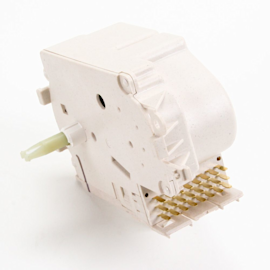
How to replace a laundry center washer timer
If the washer doesn't fill, spin or drain, the timer could be the problem. …
Repair difficulty
Time required
15 minutes or less

How to replace a laundry center washer snubber ring
If the washer tub bangs the cabinet during the spin cycle even though the load is balanced, you might need to replace th…
Repair difficulty
Time required
15 minutes or less

How to replace a laundry center dryer door switch
The dryer won’t start if the door switch is defective. Your can replace it in about 15 minutes.…
Repair difficulty
Time required
15 minutes or less
Effective articles & videos to help repair your laundry centers
Use the advice and tips in these articles and videos to get the most out of your laundry center.

Learn about all the convenient features on our Sears PartsDirect website that make your parts purchases easier.…

Get answers to frequently asked questions about Sears and Sears PartsDirect.…

Learn how to repair broken, frayed or damaged wires in your appliances.…