- Kenmore refrigerator water filters
- Whirlpool refrigerator water filters
- Samsung refrigerator water filters
- GE refrigerator water filters
- LG refrigerator water filters
- Frigidaire refrigerator water filters
- KitchenAid refrigerator water filters
- Maytag refrigerator water filters
- Kenmore Elite refrigerator water filters
- Estate refrigerator water filters
- GE Profile refrigerator water filters
- Amana refrigerator water filters
- Bosch refrigerator water filters
- Dacor refrigerator water filters
- Electrolux refrigerator water filters
Can't find your part? Contact us: +1-309-603-4777
Top DIY repair help
View All Repair Categories
Appliances
Lawn & Garden
Power Tools
Home Improvement
Sports & Leisure
Heating & Cooling
OrdersSchedule a repair
Keep track of the models you own in your profile
Sign in or Register to view or add models
How to enjoy all the online benefits we offer on our Sears PartsDirect website
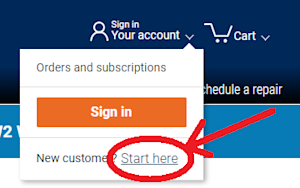
Whether you’re an experienced user or a novice on our Sears PartsDirect website, you may not be aware of all the perks available that can make your appliance parts ordering easier.
We try to make it simple for you to complete your parts orders by offering website features such as saving model numbers for future reference and online order management. Simply create a profile and sign in.
With an online account, you’ll also have access to many owner’s manuals for appliances and garden equipment which can help you replace worn and broken parts.
Follow these steps to create a new account on Sears PartsDirect:
Click on Your account at the top right corner of the Sears PartsDirect home paqe.
Left click on Start here to open a new sign up page.
Enter an Email address and Password to set up a new Sears PartsDirect account. Or, click on Sign up with Google to streamline the process to create an online account. Google will share your name, email address, language preference, and profile picture with Sears PartsDirect.com to create your online profile.
Once you set up a secure online account with Sears PartsDirect, you’ll be able to take advantage of the features described below.
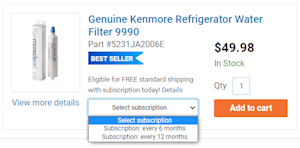
Convenient parts subscription service
If you aren’t using our convenient subscription plan to automatically reorder parts that need replacing every 6 months or yearly, then you should consider taking advantage of this website feature.
Parts ordered under the subscription plan get free shipping.
Our subscription plan is popular with customers who need to replace refrigerator water filters every 6 months and like having the filter shipped automatically.
Lawn care enthusiasts also take advantage of our subscription plan to order lawn mower parts such as:
Mandrel pulleys.
Drive belts.
Engine tune up parts such as air filters, spark plugs, oil filters and tune-up kits.
Once you set up a parts subscription, we email you a reminder 30 days before your scheduled subscription order to let you know the shipping date and payment amount.
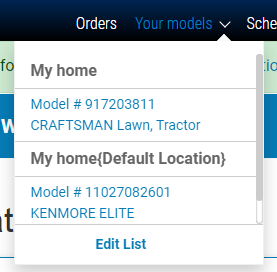
Quickly access your model information
To make it easier for you to find parts for the models of appliances and garden equipment you own or use, you can easily save a model number to your profile by clicking the Save to my profile box under your model’s description.
Once you save a model to your profile, you can quickly access the parts list for your model by hovering your mouse over the Your models tab in the taskbar at the top of the page and selecting the model from the drop-down menu.
If you no longer own a model listed in your profile, click Edit List at the bottom of the drop-down menu for Your models and delete appliances or products as needed.
In addition to this feature, our website now helps you retrieve the last model that you viewed before you left Sears PartsDirect during you last browsing session. Click on the model displayed in the Pick up where you left off on your last visit banner to see repair parts and other information for the model that you were recently viewing.
Easy access to product literature
Sign in and find your model using the saved models in your profile or key your model number into the search bar at the top of the webpage. If an owner’s manual is available on our Sears PartsDirect website for your model, click on the Owner’s manual box under the description for your model.
If an owner’s manual isn’t available for your model, the Owner’s manual box will be gray instead of blue.
Installation guides are also provided for many models when installation instructions are listed in a separate document from the owner’s manual
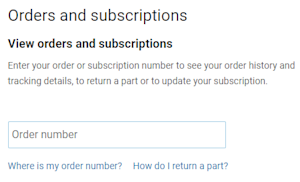
Easily manage your part orders and subscriptions
Sears PartsDirect makes it easy for you to access and manage parts orders and parts subscriptions online.
How do I check the status of my parts order?
Sign in to your secure account and click the Orders tab at the top of the web page to track and manage your parts orders.
To access a parts order, follow these steps:
Enter your order number in the Order number box. Your order number is in the first line of your order confirmation email and looks like W850908. If you completed an order with an agent by telephone, your order number is in the confirmation letter we mailed to your home.
Enter your zip code in the Zip code box.
Click View to see the information on your parts order.
You’ll see tracking details for your parts order. You can also return a part using that screen.
How can I check or change my parts subscription?
To access and manage a parts subscription:
Sign in to your secure account.
Click the Orders tab at the top of web page.
Enter your subscription order number in the Order number box. Your subscription’s automatic reorder number is in the last line of the subscription email notification and looks like #4307940662.
Enter your zip code in the Zip code box.
Click View to see the information on your subscription order.
You can change your next subscription date, subscription frequency or credit card set for payment. You can also cancel a subscription online if you no longer need to keep automatically reordering the part.
Speed-up check-out with PayPal
Sears PartsDirect makes it easier for you to pay for items in your shopping cart by clicking on the PayPal option during online checkout. Using PayPal speeds up the checkout process. You won’t need to key in credit card information when using your PayPal account to pay for replacement parts.
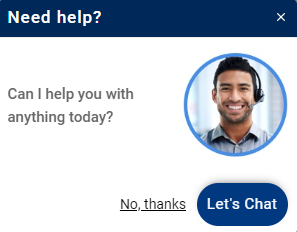
Get help quickly with our Chat feature
We make it easy for you to chat with a Customer Service Agent any time you need help on our Sears PartsDirect website. You’ll see the Chat tab on the right-hand side of the webpage.
Click on the Chat tab then fill out the name and phone number fields to chat with a Customer Service Agent.
You can get help with ordering parts or you can check on existing parts orders using the Chat feature on Sears PartsDirect.
You may also see a Chat box pop up in the middle of the webpage while you’re browsing our website. Click on the Let’s Chat button to get help from a Customer Service Agent using the Chat feature.
Expert DIY repair help
You'll find step-by-step instructions and videos for installing common parts on many appliances and other products in our Repair Help section.
Our Repair Help section also provides troubleshooting advice for kitchen and laundry appliances, small appliances, lawn & garden equipment and more. If you're not sure which part needs replacing when you’re dealing with an appliance or equipment failure, look at the descriptions of symptoms for help pinpointing the solution.
Sears PartsDirect troubleshooting content helps you find out which part needs replacing to fix your appliance or product. We offer parts for dozens of appliance and equipment brands including Kenmore, Whirlpool, Frigidaire, GE, Samsung, LG, Craftsman, Briggs & Stratton, Honda and MTD.
Find the right part you need to fix your products fast at Sears PartsDirect.
Was this information helpful?
Symptoms for gas grills
Choose a symptom to see related gas grill repairs.
Main causes: nearly empty fuel tank, faulty pressure regulator, burner tube clogs, bad burner tube alignment to gas valv…
Main causes: empty fuel tank, tripped flow-limiting device on the pressure regulator, faulty manifold valves, burner tub…
Main cause: worn wheel…
Main causes: damaged or dirty flame tamers, corroded firebox, accumulated grease and debris in the grease pan…
Main causes: clogged burner tubes, cracked insulators on igniter electrodes, wiring failures, bad ignition module, manif…
Repair guides for gas grills
These step-by-step repair guides will help you safely fix what’s broken on your gas grill.

How to replace a gas grill wheel
Replace a broken or damaged wheel in less than 15 minutes.…
Repair difficulty
Time required
15 minutes or less

How to replace a gas grill igniter electrode
Replace the igniter electrode on your gas grill if it won’t light the burner.…
Repair difficulty
Time required
15 minutes or less

How to replace a gas grill ignition module
Follow these steps to replace the ignition module if it doesn't produce a spark. …
Repair difficulty
Time required
15 minutes or less
Articles and videos for gas grills
Use the advice and tips in these articles and videos to get the most out of your gas grill.

Don’t let your grill go from hero to hazard. This checklist helps you clean it, check it, and fire it up with confidence…

Learn about all the convenient features on our Sears PartsDirect website that make your parts purchases easier.…

Get answers to frequently asked questions about Sears and Sears PartsDirect.…