- Kenmore refrigerator water filters
- Whirlpool refrigerator water filters
- Samsung refrigerator water filters
- GE refrigerator water filters
- LG refrigerator water filters
- Frigidaire refrigerator water filters
- KitchenAid refrigerator water filters
- Maytag refrigerator water filters
- Kenmore Elite refrigerator water filters
- Estate refrigerator water filters
- GE Profile refrigerator water filters
- Amana refrigerator water filters
- Bosch refrigerator water filters
- Dacor refrigerator water filters
- Electrolux refrigerator water filters
How to replace a thermal fuse in an electric dryer

This step-by-step dryer repair guide shows how to replace the thermal fuse for an electric dryer. The thermal fuse in a dryer is a safety component that trips if the air flowing through the drum overheats. A blocked exhaust vent is the most common reason the air overheats. When the thermal fuse blows in an electric dryer, the display lights still work but the drive motor won't run. You can't reset the thermal fuse; if it's blown, replace it with the manufacturer-approved dryer part.
Find the dryer thermal fuse location in a common dryer by watching the repair procedure in the video below. Complete the thermal fuse replacement yourself and get your dryer going again.
These steps work for replacing the electric dryer thermal fuse for Kenmore, Whirlpool, Maytag, Amana, Roper, Crosley and Estate models with a lint screen housing located in the top dryer panel.
We also have instructions for thermal fuse replacement in a gas dryer.
Quick links
Video
Instructions
Tools required
1/4-inch nut driver
Slot screwdriver
Vacuum cleaner or shop vac
Duct cleaning brush
Work gloves
Repair difficulty
Time required
15 minutes or less
Repair difficulty
Time required
15 minutes or less
Replacing a thermal fuse in an electric dryer
This video explains how to replace the thermal fuse in an electric dryer.
Instructions
- 01.
Shut off the power
Unplug the dryer to disconnect electrical power.
- 02.
Remove the back panel
Move the dryer forward and use a 1/4-inch nut driver to remove the screws from the back panel. Remove the back panel from the dryer and set it aside.
Tip: While you have the back of the cabinet open, vacuum lint and dust from the cabinet.
PHOTO: Remove the back panel screws.

PHOTO: Remove the back panel from the dryer.
- 03.
Remove the fuse
Pull the wires off of the thermal fuse. Remove the mounting screw using a 1/4" nut driver. Pull the fuse off of the blower housing.

PHOTO: Remove the wires from the thermal fuse.

PHOTO: Remove the thermal fuse mounting screw.
- 04.
Install the new thermal fuse
Position the new fuse and secure it with the screw. Push the wires onto the connection spades on top of the new thermal fuse. It doesn’t matter which wire goes into which terminal on the thermal fuse.
- 05.
Reattach the back panel
Position the back panel on the back of the dryer. Line up the mounting screw holes. Insert the mounting screws and tighten them firmly.
- 06.
Plug in the dryer
Plug the dryer into the wall outlet to restore electrical power.
- 07.
Clean the exhaust vent
To prevent the thermal fuse from blowing again soon, remove the flexible vent in the back of the dryer and clean the inside of the flexible vent hose. Clean the air duct going to the outside of your home with a duct cleaning brush. Vacuum the area to clean up dust.
Warning: Undertaking repairs to appliances can be hazardous. Use the proper tools and safety equipment noted in the guide and follow all instructions. Do not proceed until you are confident that you understand all of the steps and are capable of completing the repair. Some repairs should only be performed by a qualified technician.
Most common symptoms to help you fix your dryers
Choose a symptom to see related dryer repairs.
Main causes: bad gas valve coils, broken heating element, tripped safety thermostat or fuse, bad operating thermostat, c…
Main causes: bad drum support roller, damaged idler pulley, broken blower fan blade, worn drum glide bearing, bad drive …
Main causes: damaged door strike, worn door catch…
Main causes: clogged exhaust vent, bad motor relay, loose dryer door catch, bad door switch, control system failure, fau…
Main causes: door switch failure, lack of power, broken belt, blown thermal fuse, bad drive motor, control system failur…
Main causes: clogged exhaust system, heating system failure, deposits on moisture sensor, control system failure…
Main causes: bad timer or electronic control board, door switch failure…
Main causes: lack of electrical power, bad power cord, wiring failure, bad control board, blown thermal fuse, bad door s…
Most common repair guides to help fix your dryers
These step-by-step repair guides will help you safely fix what’s broken on your dryer.

How to replace an electronic control board in an electric dryer
The electronic control board manages the components and controls the cycle times in your electric dryer. Follow these st…
Repair difficulty
Time required
45 minutes or less

How to replace a heating element in an electric dryer
The heating element in an electric dryer generates the dryer's heat—it's one of the first things to check if the air in …
Repair difficulty
Time required
15 minutes or less
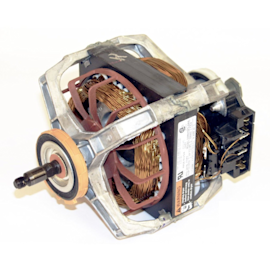
How to replace a dryer drive motor
A defective drive motor struggles to rotate the drum or might not turn the drum at all. Follow the steps in this dryer r…
Repair difficulty
Time required
90 minutes or less
Effective articles & videos to help repair your dryers
Use the advice and tips in these articles and videos to get the most out of your dryer.

Get expert tips on using your dryer efficiently to save energy.…

Learn about all the convenient features on our Sears PartsDirect website that make your parts purchases easier.…

Get answers to frequently asked questions about Sears and Sears PartsDirect.…