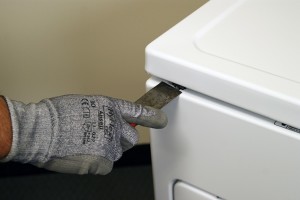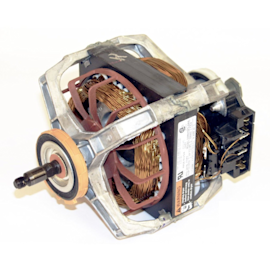This DIY dryer repair guide shows how to replace a dryer drum glide bearing. The drum glide bearing ensures that the drum turns smoothly. If the drum glide bearing wears out or is damaged, the drum makes a scraping noise and doesn't turn smoothly. Use a manufacturer-approved dryer part to install a new glide bearing. Replace the felt seal on the dryer front panel at the same time.
The video below shows a gas dryer, but the repair is the same for electric. Use these steps to replace the drum glide bearing in Kenmore, Whirlpool, Maytag, Amana, Roper, Crosley and Estate dryers with a lint screen housing located in the top dryer panel.