- Kenmore refrigerator water filters
- Whirlpool refrigerator water filters
- Samsung refrigerator water filters
- GE refrigerator water filters
- LG refrigerator water filters
- Frigidaire refrigerator water filters
- KitchenAid refrigerator water filters
- Maytag refrigerator water filters
- Kenmore Elite refrigerator water filters
- Estate refrigerator water filters
- GE Profile refrigerator water filters
- Amana refrigerator water filters
- Bosch refrigerator water filters
- Dacor refrigerator water filters
- Electrolux refrigerator water filters
Kenmore front-load washer dc error code


A dc error code on your Kenmore front-load washer means the washer won't spin because the load is unbalanced. Fixing a dc error code can be as easy as redistributing an unbalanced load or adding a few garments to a small or single-item load.
Balance the load
Try the following solutions to get your washer spinning again.
A tangled bed sheet of balled-up pair of jeans can make the washer bang and thump. The basket won't spin when a large, tangled item weighs down one side of the spin basket, so open the door, redistribute the load and restart the cycle to resolve this problem.
A single-item load or small load can create an unbalanced load. Add a few towels to this type of load to allow the washer to balance the items and spin the basket without triggering the dc error code.
Oversized loads also can trigger the dc error code. The washer can't distribute an oversized load inside the basket. Remove some items and restart the cycle if you overfilled the washer. For future loads, load items loosely into the washer just until the basket is full.
Level the legs
If the dc error code appears when the load is balanced, check the leveling legs under the washer. All 4 leveling legs must be firmly on the floor to provide stability when the washer spins. Press down kitty-corner on the top of the washer to check its stability. If the washer rocks even slightly, the machine will vibrate during the spin cycle and trigger the dc error code.
Adjust a leveling leg by loosening the lock nut holding the leg in place and rotating the leg clockwise to lower it or counterclockwise to raise it. You may only need to adjust one leveling leg to eliminate rocking. Tighten the lock nut firmly after adjusting the leveling leg.
A washer that’s not level also can vibrate and trigger the dc error code. After you adjust the leveling legs to make the washer stable, place a bubble level on the top of the washer and check for levelness front-to-back and side-to-side. If levelness is off by a quarter bubble or less, you don’t need to do anything. If levelness is off by more than a quarter bubble, adjust the legs.
Check for a broken part
If the load is balanced and the legs are level, a damper shock or suspension spring could be broken. Unplug the washer and remove the top panel to check those parts. Replace the broken part, or have a service technician replace the part if you're not confident that you can complete the repair yourself.
Symptoms for front-load washers
Main causes: leaky water supply hoses, clogged drain system, torn door boot, cracked outer tub, overfilling…
Main causes: bad door lock assembly, wiring failure, bad electronic control board, drain system failure, bad water-level…
Main causes: garments left in the washer, damaged spin basket, worn outer tub bearing, faulty drive motor, bad electroni…
Repair guides for front-load washers

How to replace the door boot on a front-load washer
If your washer leaks from under the door panel, replace the rubber door boot if it's torn.…
Repair difficulty
Time required
60 minutes or less
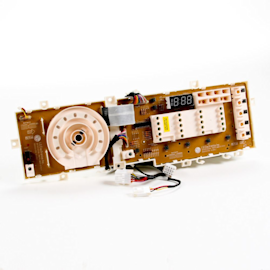
How to replace the user interface board in a front-load washer
Follow these steps to replace the user interface board in your front-load washer if the buttons or lights are broken.…
Repair difficulty
Time required
30 minutes or less

How to replace the drain pump on a front-load washer
Follow these steps to replace the drain pump if it's not removing water from the washer.…
Repair difficulty
Time required
45 minutes or less
Articles and videos for front-load washers

Find tips for using your washing machine efficiently to save energy and help reduce utility bills.…

Learn about all the convenient features on our Sears PartsDirect website that make your parts purchases easier.…

See how to access and clean the drain pump filter on a front-load washer without an access door.…