- Kenmore refrigerator water filters
- Whirlpool refrigerator water filters
- Samsung refrigerator water filters
- GE refrigerator water filters
- LG refrigerator water filters
- Frigidaire refrigerator water filters
- KitchenAid refrigerator water filters
- Maytag refrigerator water filters
- Kenmore Elite refrigerator water filters
- Estate refrigerator water filters
- GE Profile refrigerator water filters
- Amana refrigerator water filters
- Bosch refrigerator water filters
- Dacor refrigerator water filters
- Electrolux refrigerator water filters
How to remove the main control board and user interface from a Maytag Epic Z front-load washer


This DIY repair video shows how to remove the main control board (also called the CCU or Central Control Unit), control panel and user interface control from a Maytag Epic Z front-load washer.
You may need to remove the main control board when the washer won’t power up or when you see the F01 error code https://www.searspartsdirect.com/diy/error-codes/washer-repair/1234598/maytag-epic-z-front-load-washer/3048 in the display. Replace the control panel if it’s cracked or damaged. You’ll likely need to replace the user interface when buttons don’t work or the display isn’t working right.
Follow the steps shown in the video and described below to remove the main control board, control panel and the user interface control from a Maytag Epic Z washing machine.
How to remove the Maytag Epic Z front-load washer top panel
Follow these steps to remove the top panel from a Maytag Epic Z front-load washing machine:
Unplug the washer to disconnect electrical power.
Remove the 3 screws along the back side of the panel.
Lift the back of the top panel up slightly and pull it back to release it from the washer cabinet.
Remove the top off the washer.
Once you remove the top washer panel, you have access to the following washer components:
Main electronic control board (also called the CCU—Central Control Unit).
Dispenser assembly.
Water flow meter.
Washer drum light.
Vent fan assembly.
How to remove the main control board from a Maytag Epic Z front-load washer
After unplugging the washer and removing the top panel as described above, use a flat-tip screwdriver to release the locking tabs that attach the control board housing to the rear frame bracket.
Disconnect the wires from the control board and pull it out of the washer.
How to remove the control panel from a Maytag Epic Z front-load washer
Unplug the washer and remove the top panel as described above.
Follow these steps to remove the control panel from the washer:
Disconnect the user interface ribbon cable from the main control board.
Remove the dispenser drawer.
Take out the screw securing the control panel to the washer cabinet.
Open the washer door and locate the slot underneath the console. Insert a flat-blade screwdriver to depress the locking tabs securing the control panel to the washer frame.
Lift up on the bottom of the control panel and pull it off. Guide the ribbon wire cable through the opening in the washer bracket.
How to remove the user interface control from the control panel on a Maytag Epic Z front-load washer
Remove the control knob.
Place the console face-down on a protected surface.
With a flat-blade screwdriver, press the tabs surrounding the user interface and pull the user interface from the console.
These procedures can also be used on some Kenmore, Whirlpool and Amana front-load washers.
If you’re not completely confident that you can disassemble and replace parts in your washer yourself, schedule a Sears Technician to repair your washing machine.
Symptoms for front-load washers
Main causes: leaky water supply hoses, clogged drain system, torn door boot, cracked outer tub, overfilling…
Main causes: bad door lock assembly, wiring failure, bad electronic control board, drain system failure, bad water-level…
Main causes: garments left in the washer, damaged spin basket, worn outer tub bearing, faulty drive motor, bad electroni…
Repair guides for front-load washers

How to replace the door boot on a front-load washer
If your washer leaks from under the door panel, replace the rubber door boot if it's torn.…
Repair difficulty
Time required
60 minutes or less
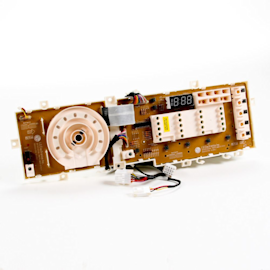
How to replace the user interface board in a front-load washer
Follow these steps to replace the user interface board in your front-load washer if the buttons or lights are broken.…
Repair difficulty
Time required
30 minutes or less

How to replace the drain pump on a front-load washer
Follow these steps to replace the drain pump if it's not removing water from the washer.…
Repair difficulty
Time required
45 minutes or less
Articles and videos for front-load washers

Find tips for using your washing machine efficiently to save energy and help reduce utility bills.…

Learn about all the convenient features on our Sears PartsDirect website that make your parts purchases easier.…

See how to access and clean the drain pump filter on a front-load washer without an access door.…